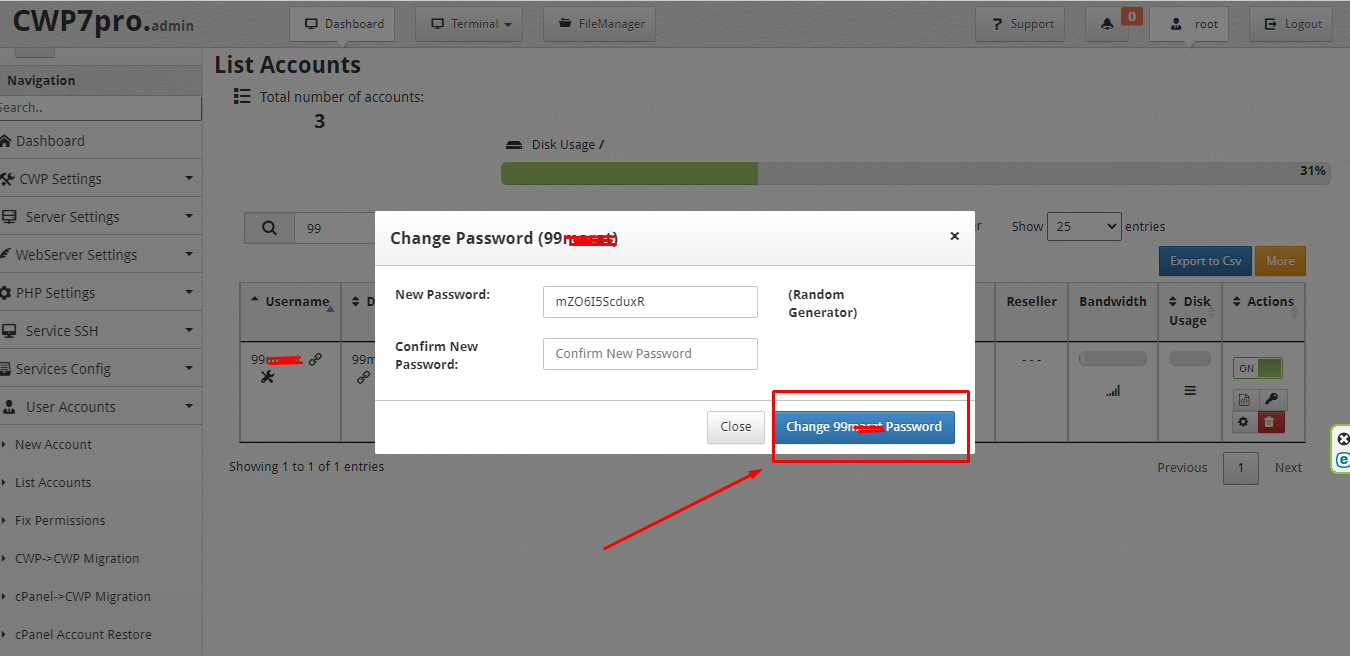To change the user panel password log in to your root CWP User Admin panel Then ->

If login is successful. You can see the CWP User Admin panel. then go to Navigation and select the “Search Box” then Type in Search Box “List Accounts” Then Click on List Accounts
Image:1
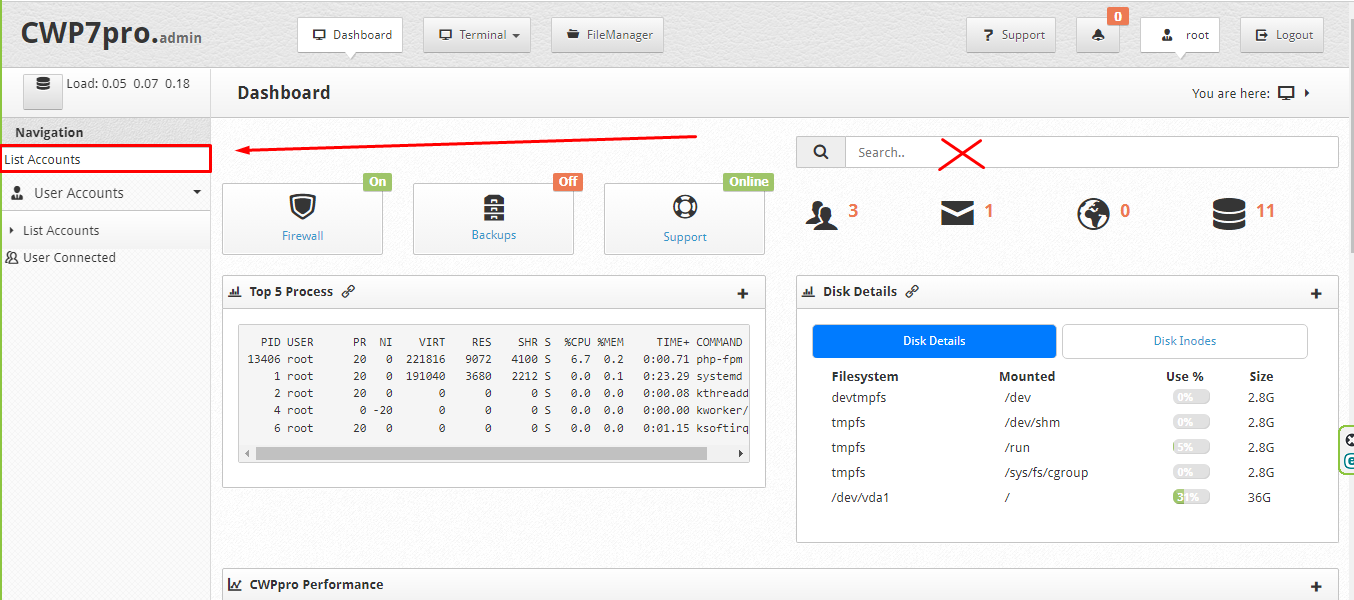
Image:2
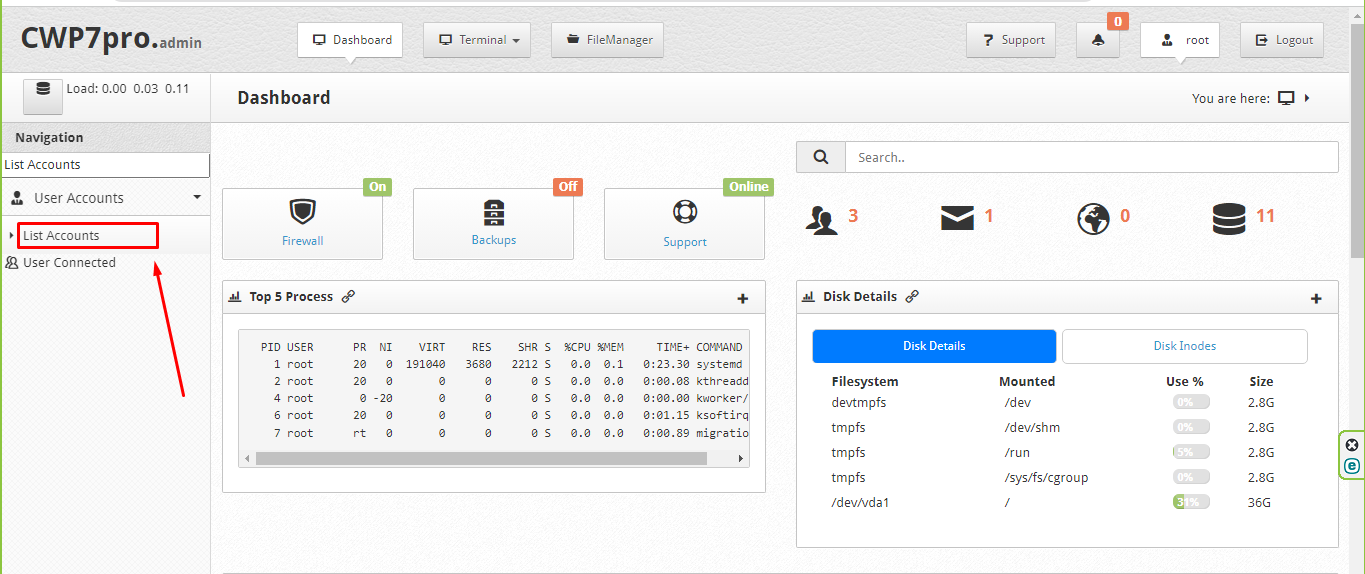
If you click then you can see the “List Accounts”. search on the domain name you can see the left side “key icon”.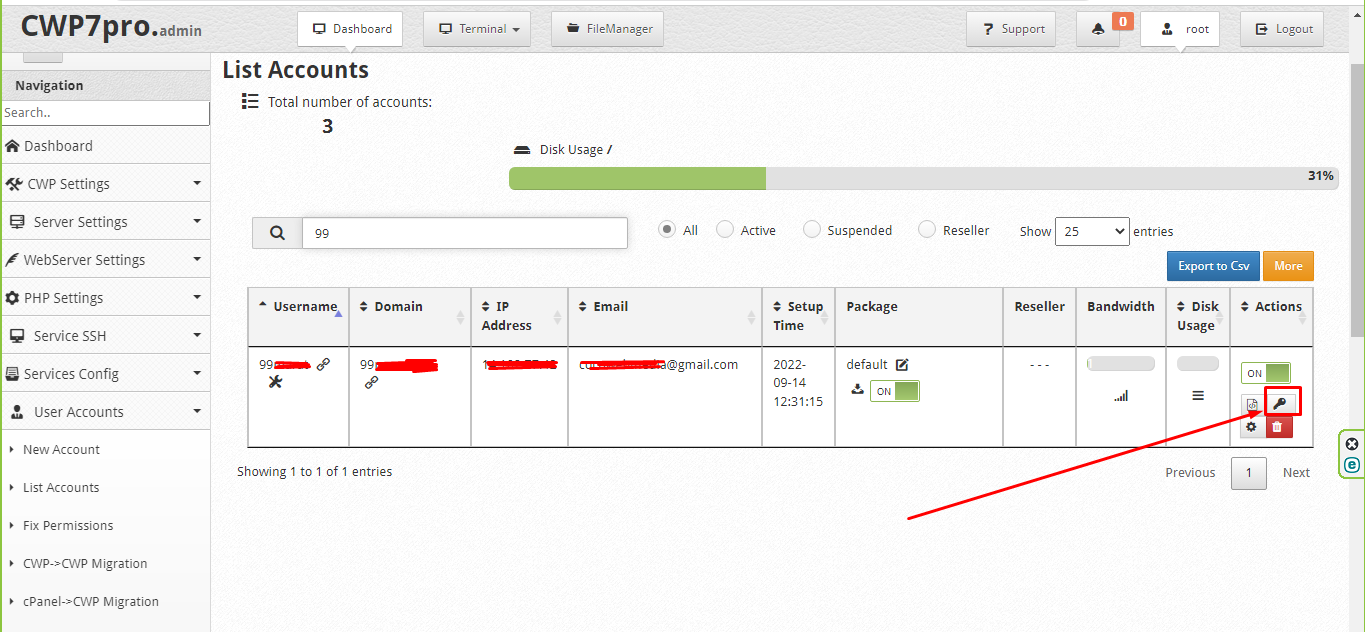
then click on this “Key icon” then open a popup to change the password. then Enter your password new password and confirm the password. then click the change password button.