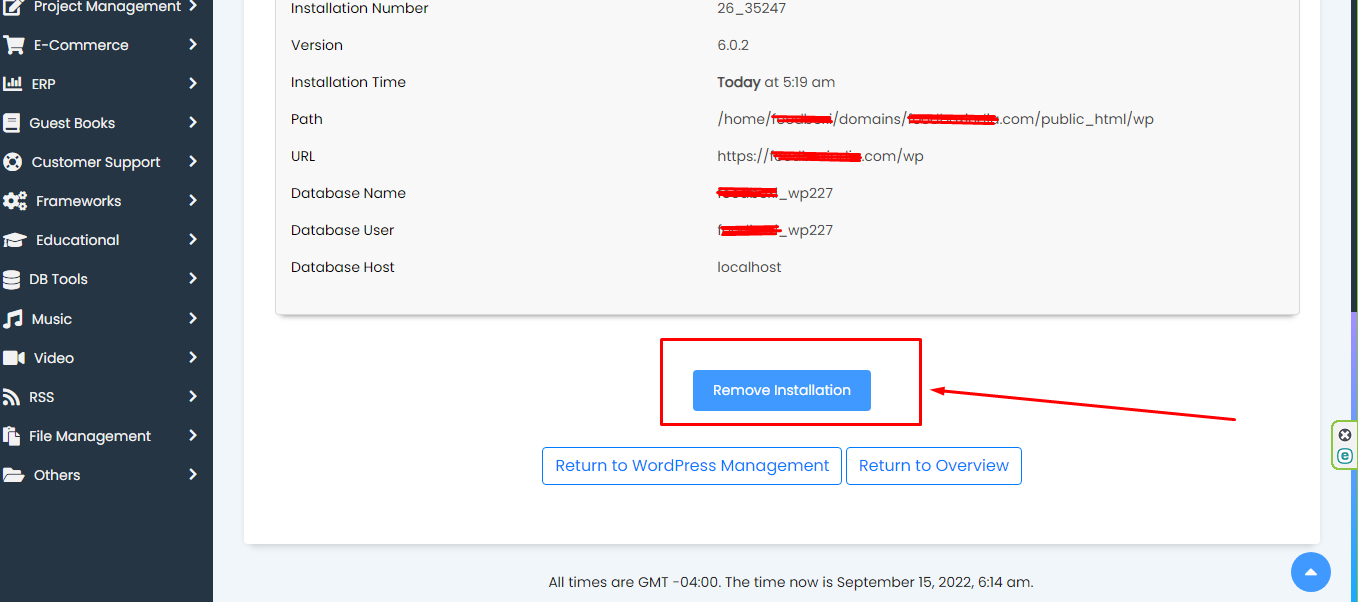Step – 1. First Login to your Control Panel.
Step – 2. Scroll down to Softaculous Apps Installer and click on WordPress.
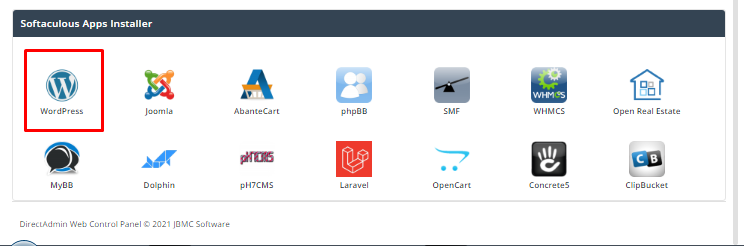
Step – 3. Next, Scroll down and find the Current Installation. then you can see the left side “trash or delete icon”.
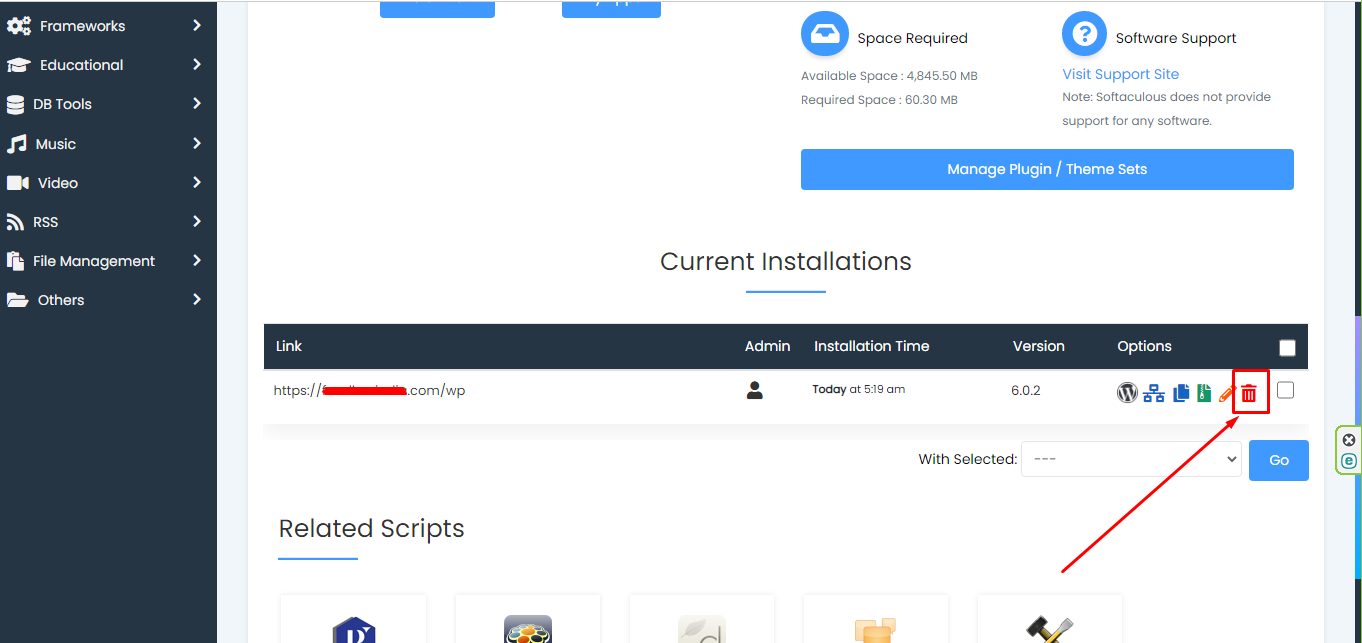
Step – 4. Click the Delete icon. and you can get the remove alert click “ok”. Next, Scroll down and find the Remove Installation
button and click it. done your WordPress Delete process.