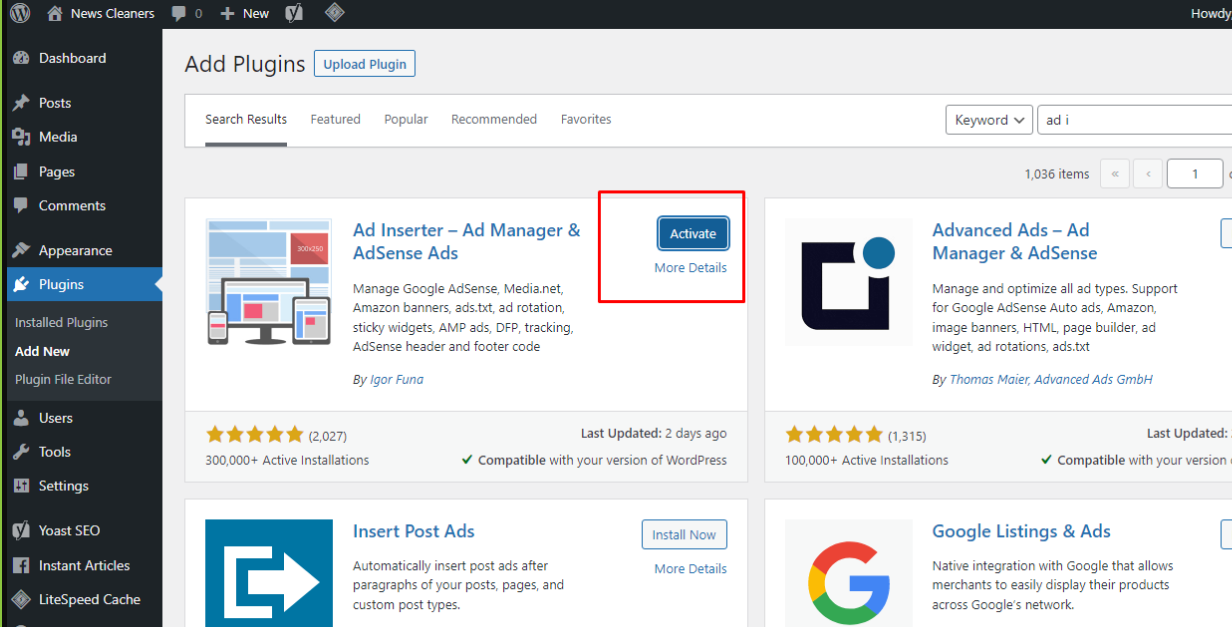Step – 1. First, log in to your Control Panel.
Step – 2. Click on “FILE MANAGER” Go to this file location ” public_html -> wp-content -> plugins -> then find plugin file name ” or ” My files -> domains -> “your domain name” -> public_html -> wp-content -> plugins -> then find plugin ” file name and delete or rename that file name. then go to your login WordPress and try to install your plugins.
Let’s go to the Example: I want to install ( Ad Inserter – Ad Manager & AdSense Ads ) plugin on these sites. but I face some issues.
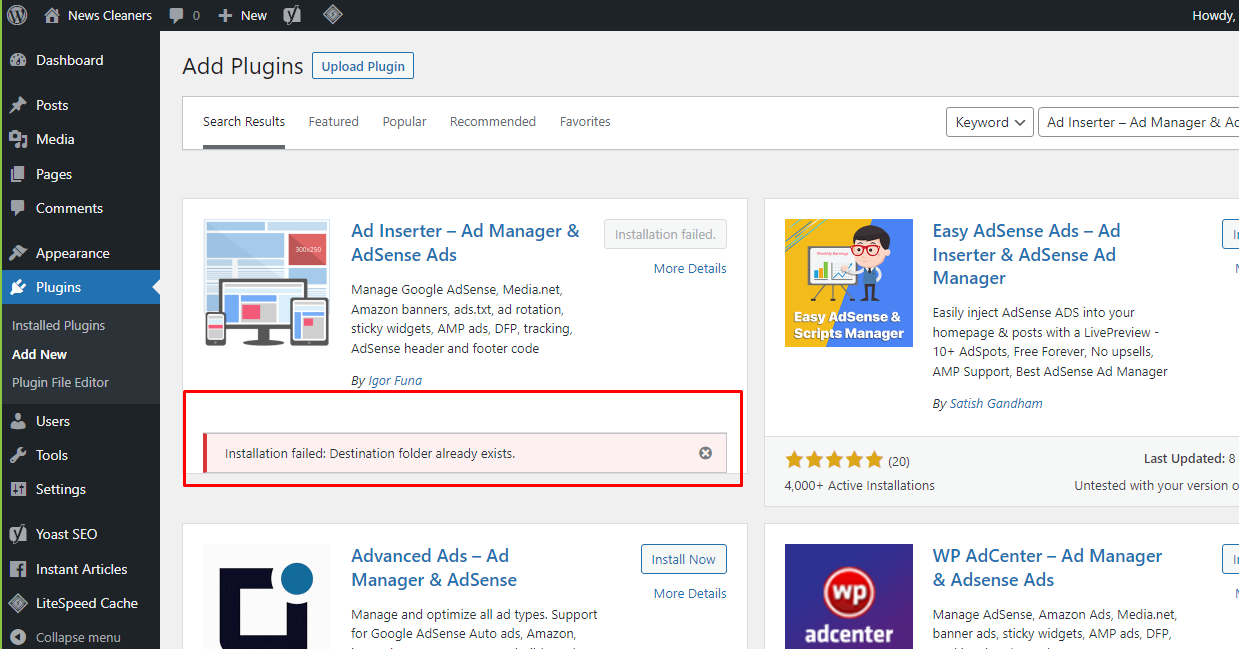
you can see the screenshot. in the image circle on the red border. Error is (Installation failed: Destination folder already exists.)
How to fix this issue. I flow the step1 and step2 then Rename the old file name. ad-inserter to ad-inserter-x
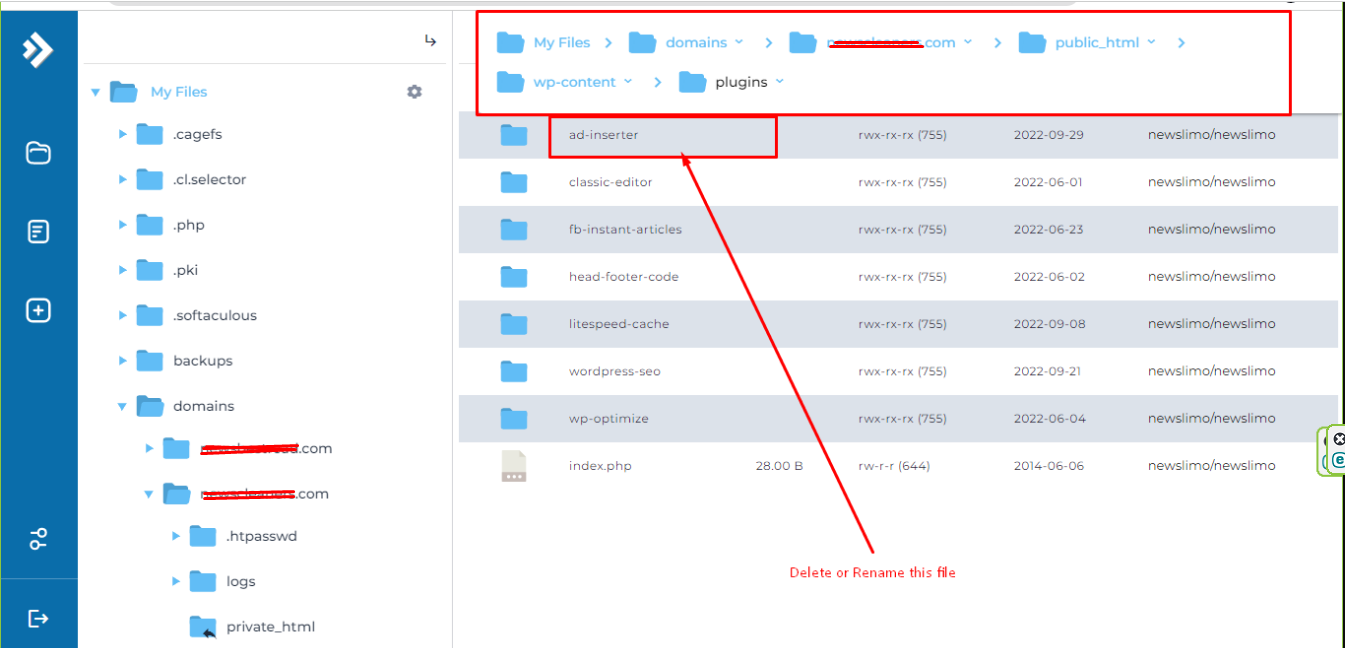
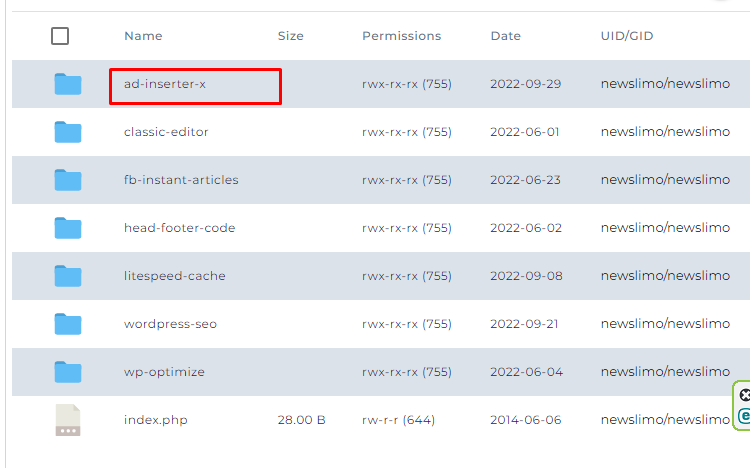
I rename the file name. then I go to our login WordPress and try to install plugins. and it is successfully installed.
Take a look at a screenshot.