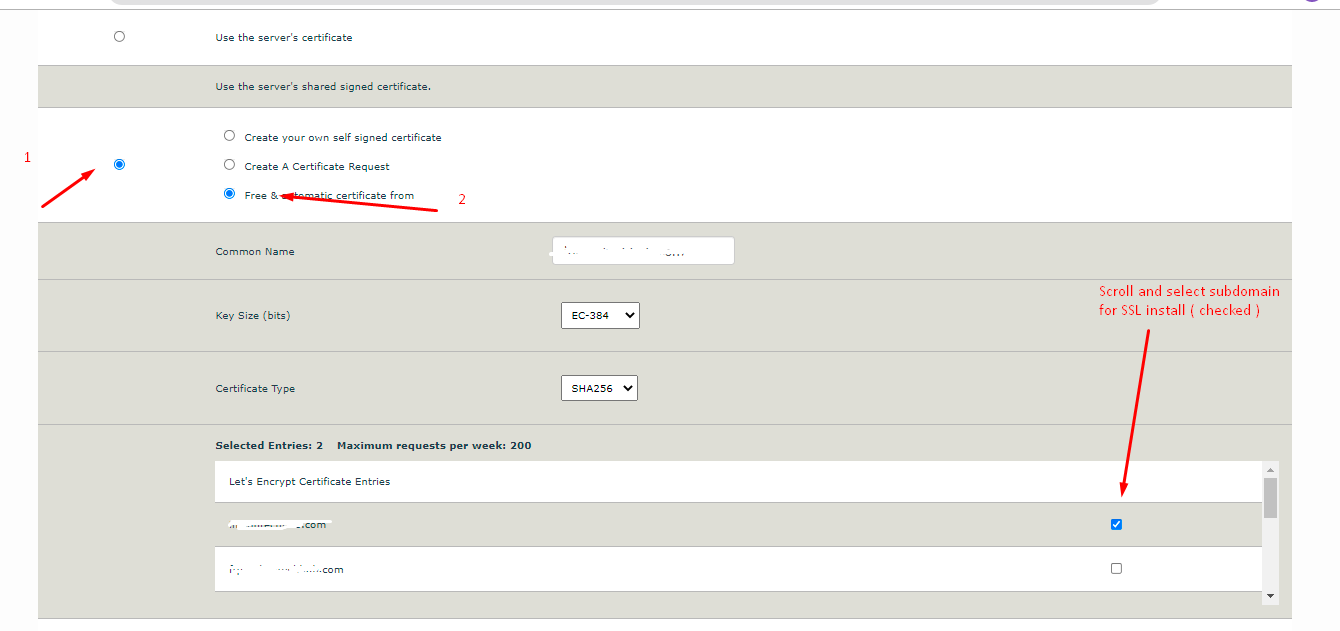Login control panel . Select domain as per your subdomain ( if you have multiple domain on your control panel )
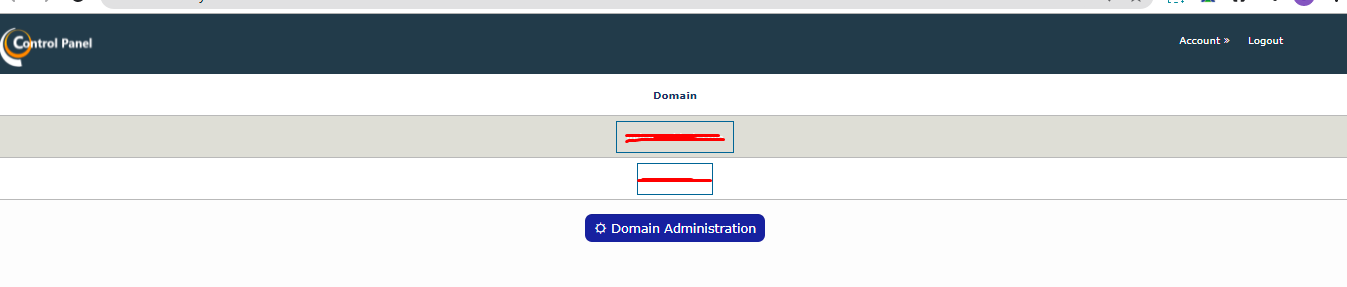
Click on SSL icon for install
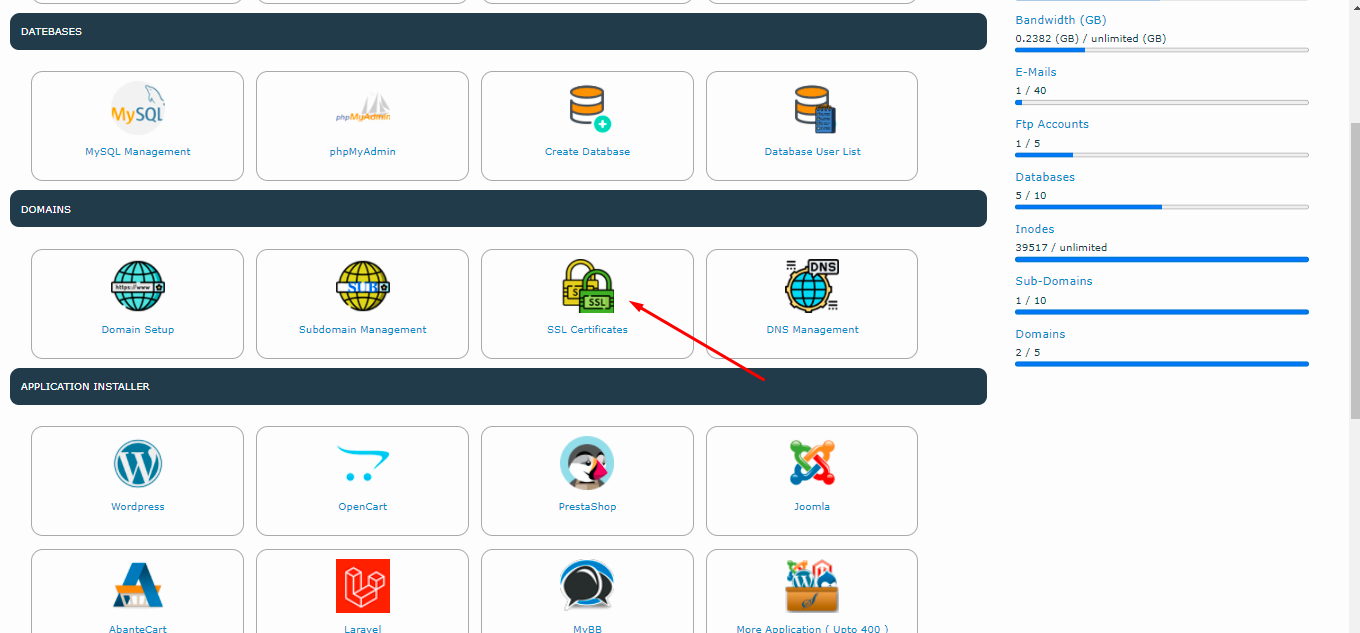
Now you can see SSL option . click on free SSL -> select subdomain and click on Save & install button .
take a look on screenshot