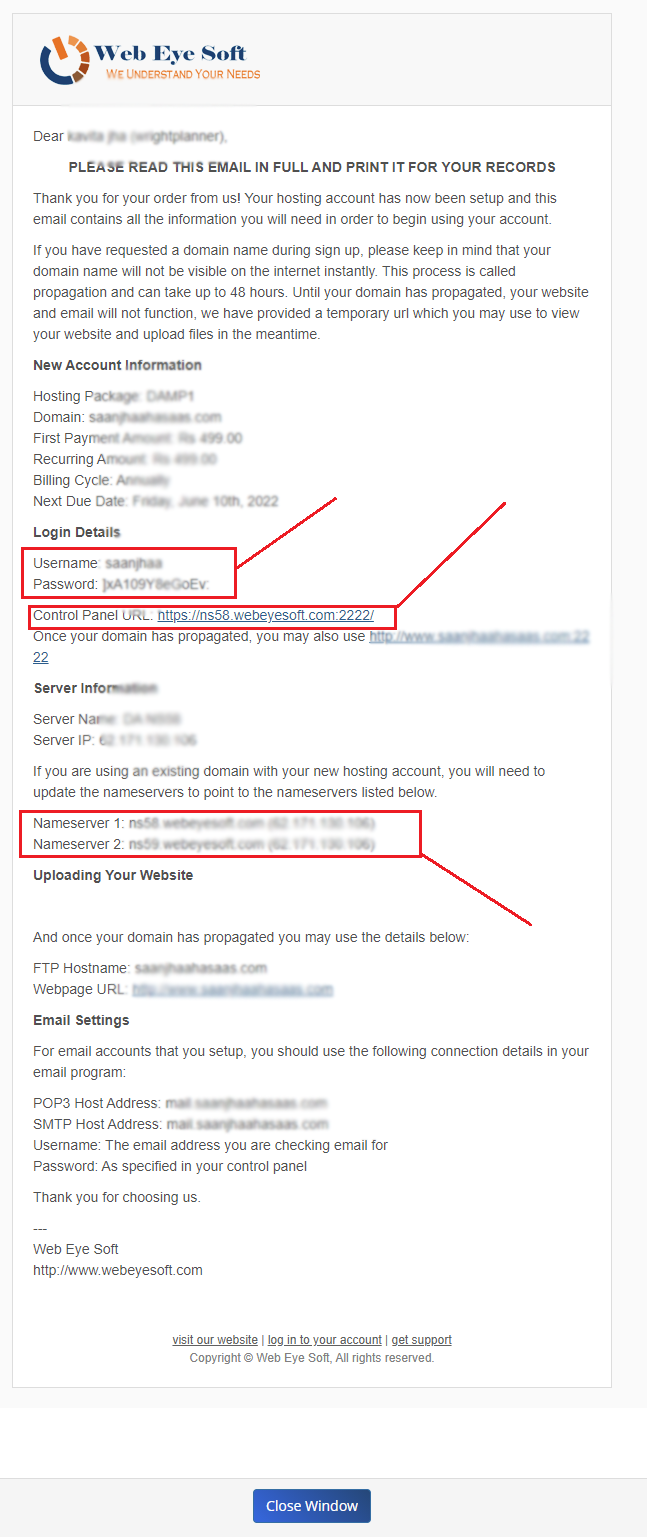Step 1. Need to login in your Client Area
Step 2 . Go to right side top .there You can See ” Hello , Your name ( down arrow ) . Click on down arrow , As Like below screenshot .
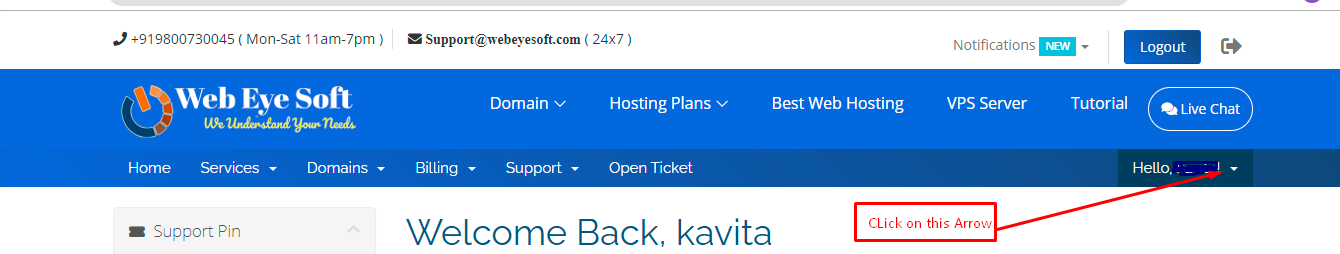
Step 3. click on email History
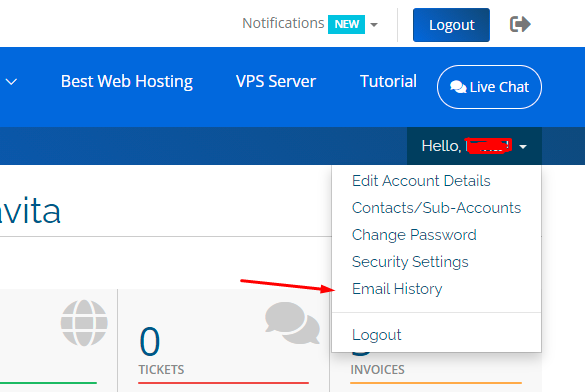
Step 4. Find out account information email and click on View Message Button .
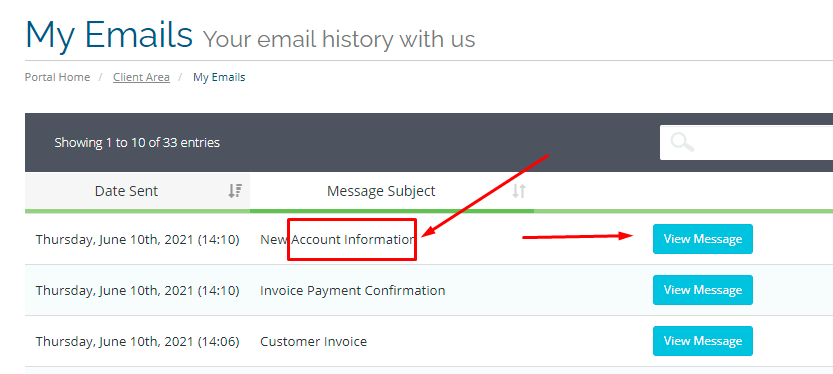
Here is your all details like Control panel username password , Control panel Login URL , Nameserver , etc