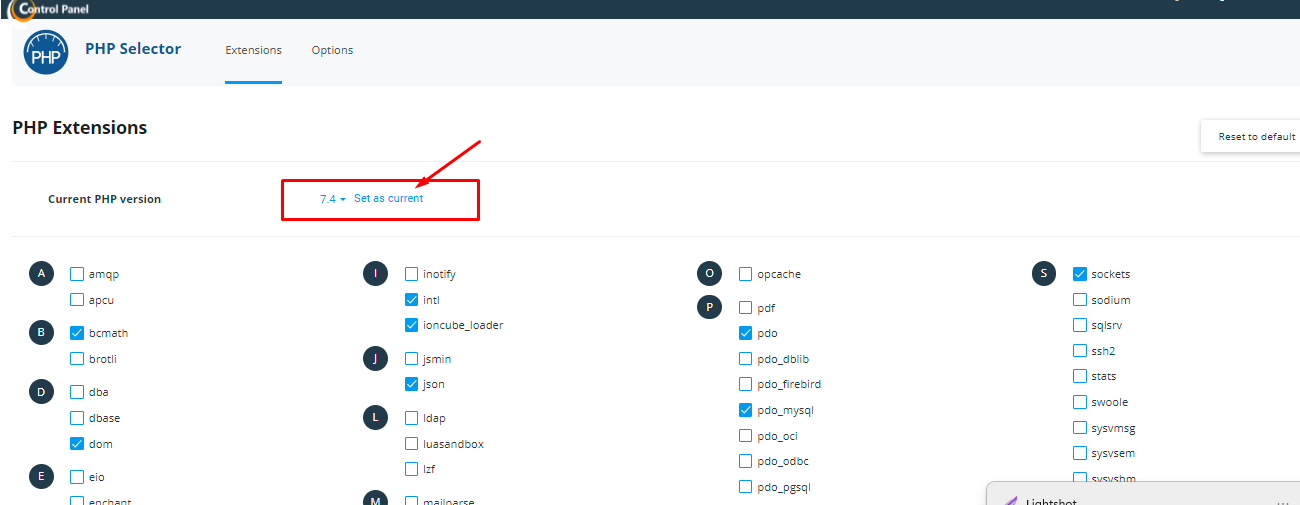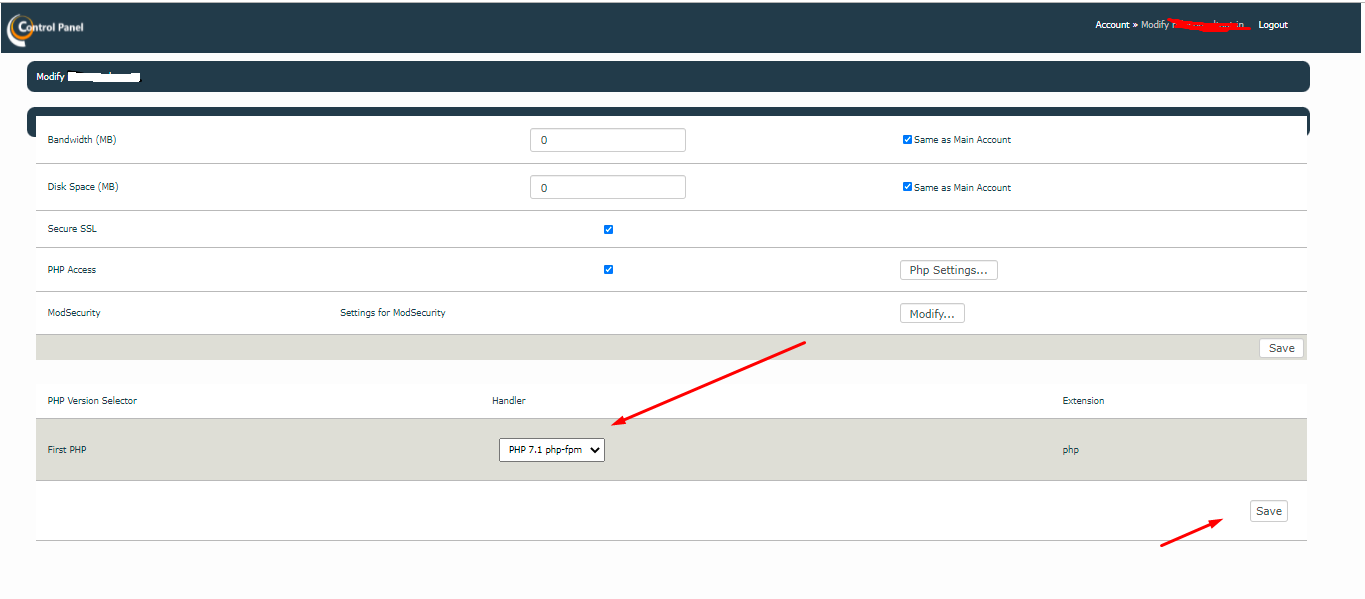- Login to Control panel and scroll to bottom and click on change -> Change PHP Version
Here is screenshot
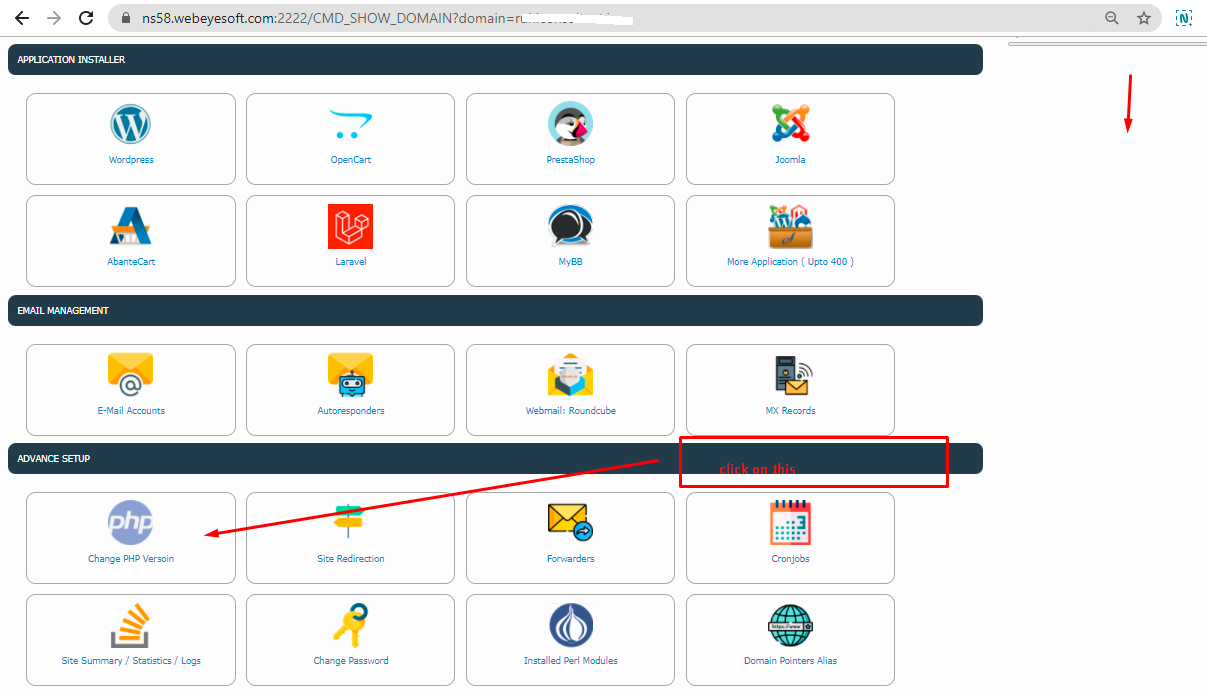
( Update 12-3-2022) You can select php version and below you can see all extensions . You can tick if need then just set as current ; ( Done )
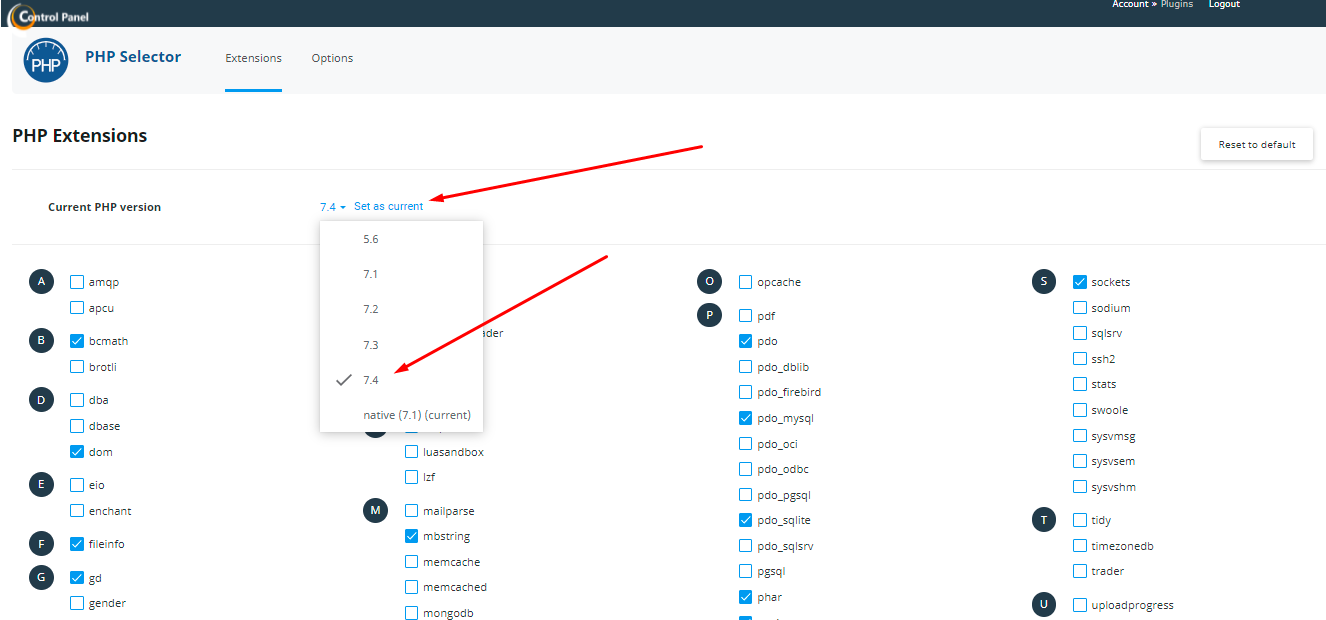
2.2 (Set As current )
====================== For Some old control panel can see as like below ===================
2. Now select php version as you need from dropdown and click on save , Now please try after 10 minutes on your website .