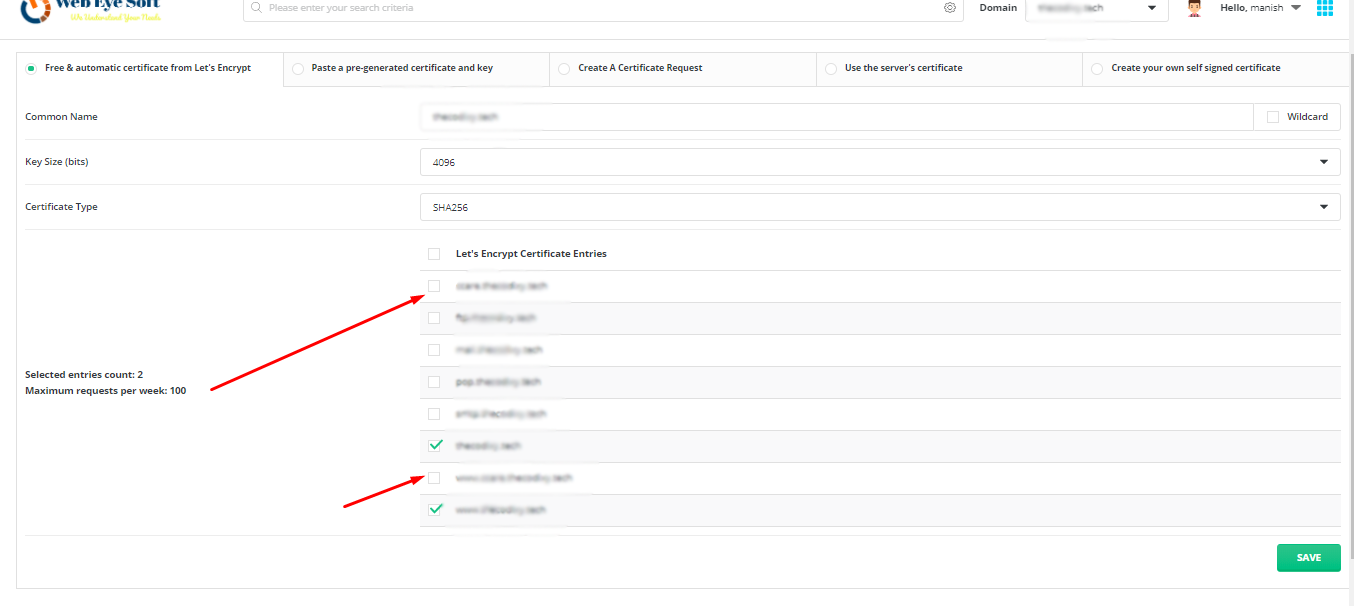In this tutorial we will know how to install Free SSL on Direct Admin for domain or subdomain .
You need to login your Direct admin panel
find SSL certificate -> click on .
As like screenshot below
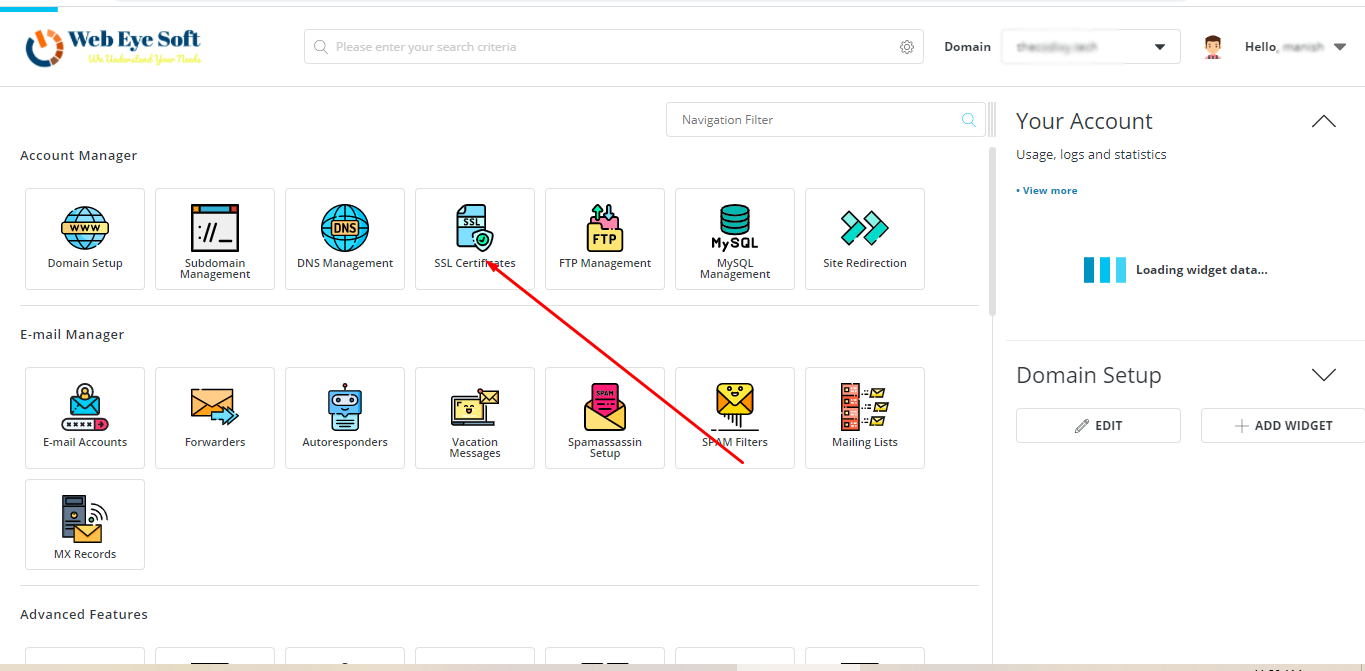
Step 2 . You need to select free SSL option . as like below screenshot
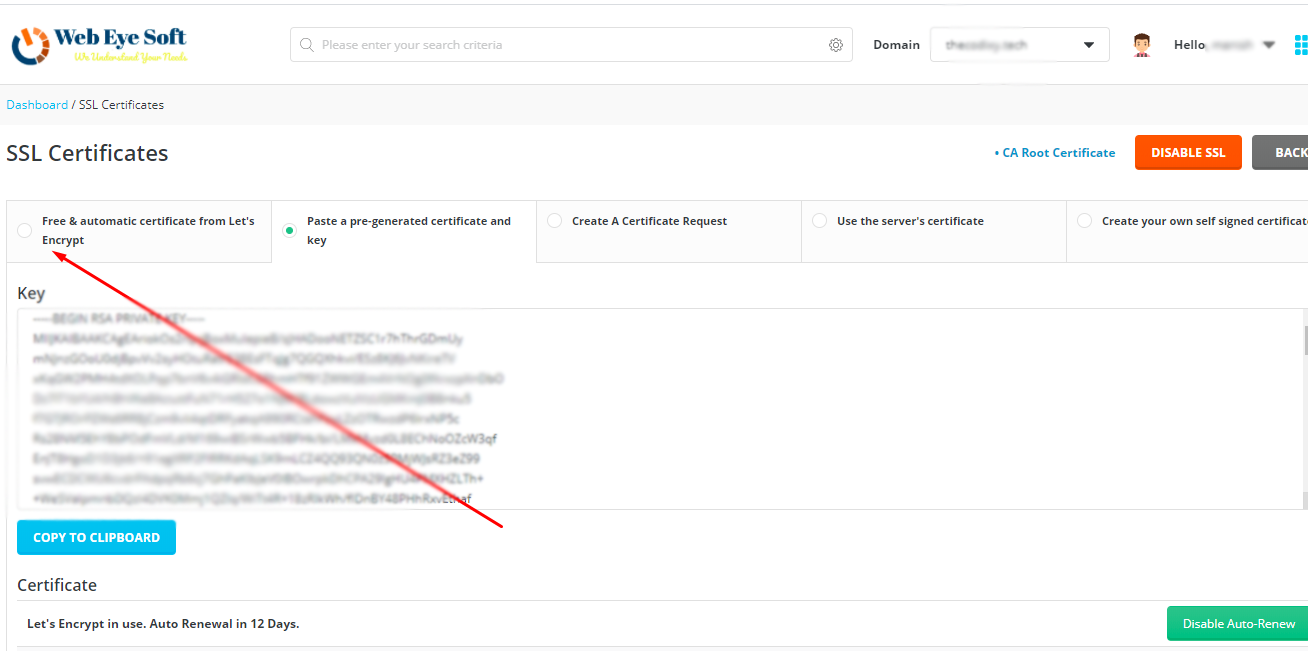
Step 3 . Just click on domain or subdomain that you like to install SSL . and click on Save . Done 🙂
Take a look on screenshot below