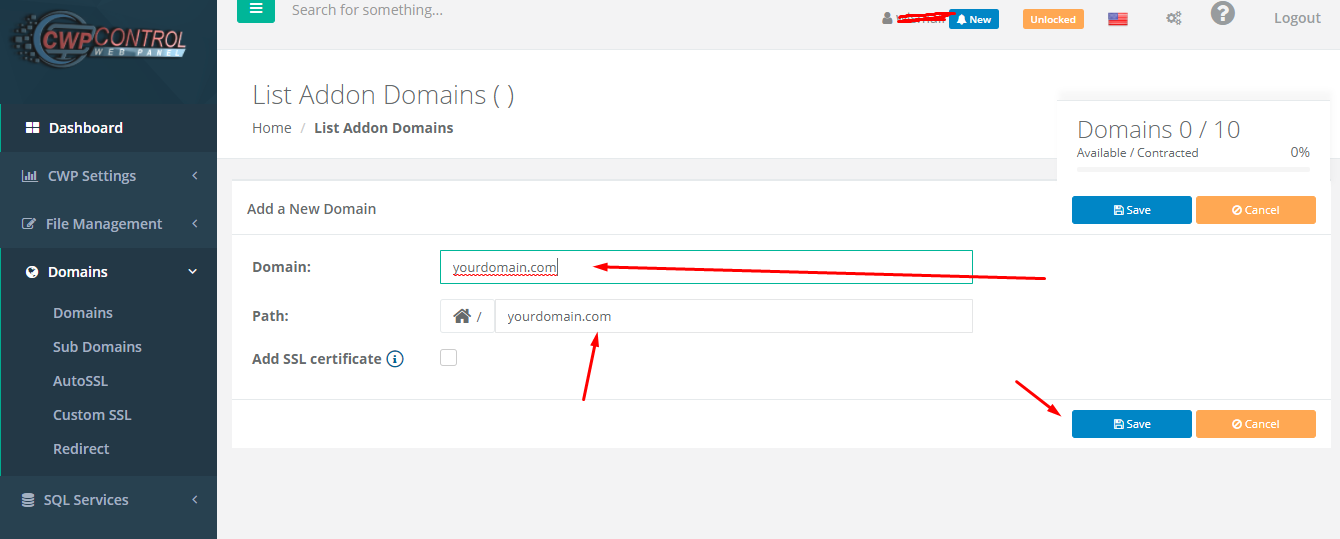Its very easy to add domain in CWP panel .
You must have CWP plan with multiple domain hosting .
You need to Login in CWP panel -> left side bar expand domains -> click on domains -> right side top you can see add new domain buttons .
You need to click on that , As like screenshot below .
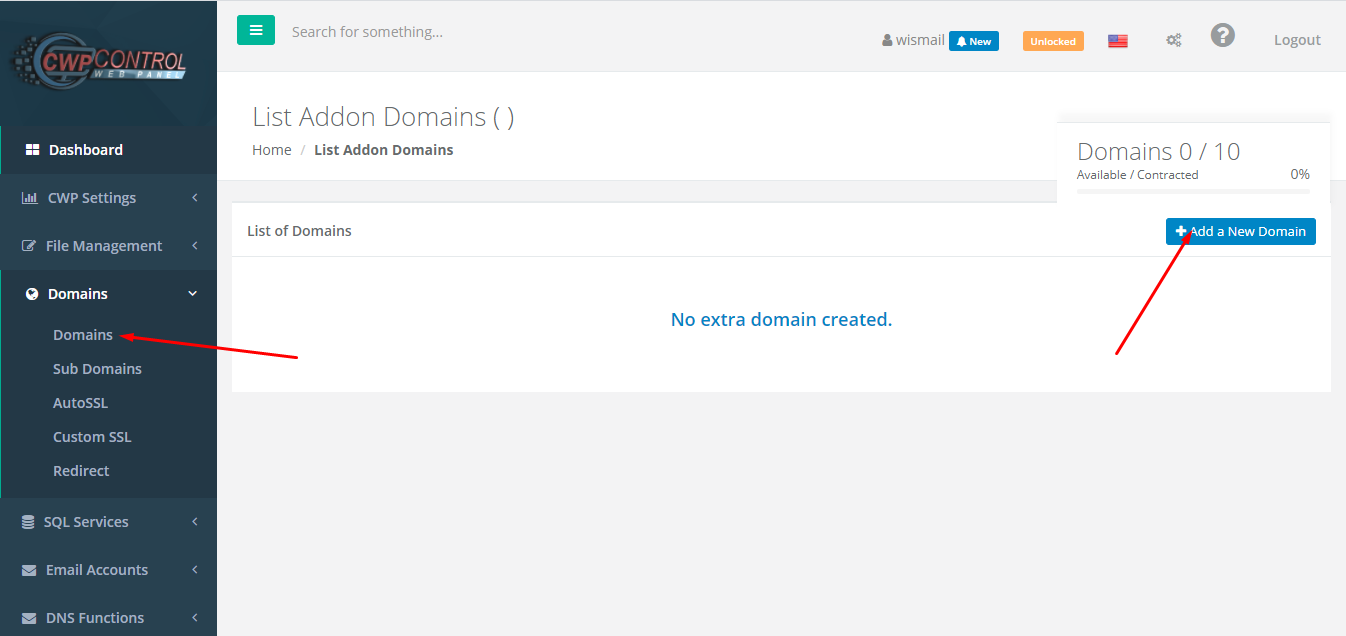
After you can see an option to enter a domain name and file location .
when you enter your domain name folder will create automatically .
Just update nameserver of your domain provider panel and wait for propagation ,
Note: DNS propagation will take few hours 5-10 . But it can take upto 48hours as per world networking system ,
Then you can upload files for website on that folder ( via FTP or filemanager )
Take a look on screenshot