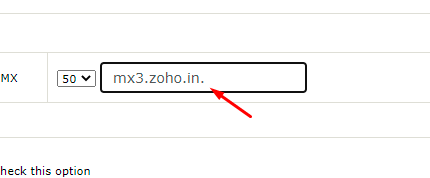- Login to Control Panel an scroll down to MX records . Like below screenshot
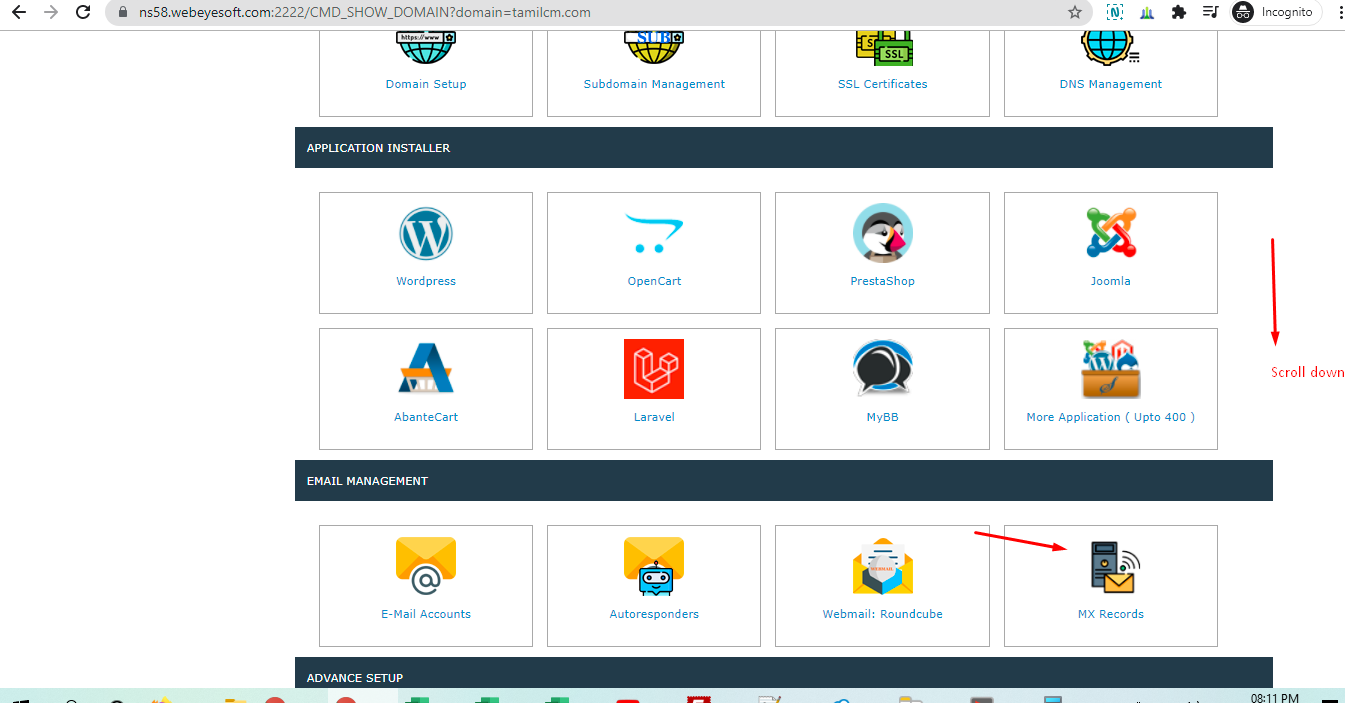
Control Panel -> Mx records - Then select old mx record ( 1) ( current ) and click on delete button (2) . next add your new mx details(3). select priority from drop-down 10 / 20 etc. and click on add button (4) . ( If you have multiple MX records , Do same ) then final setup click on save button
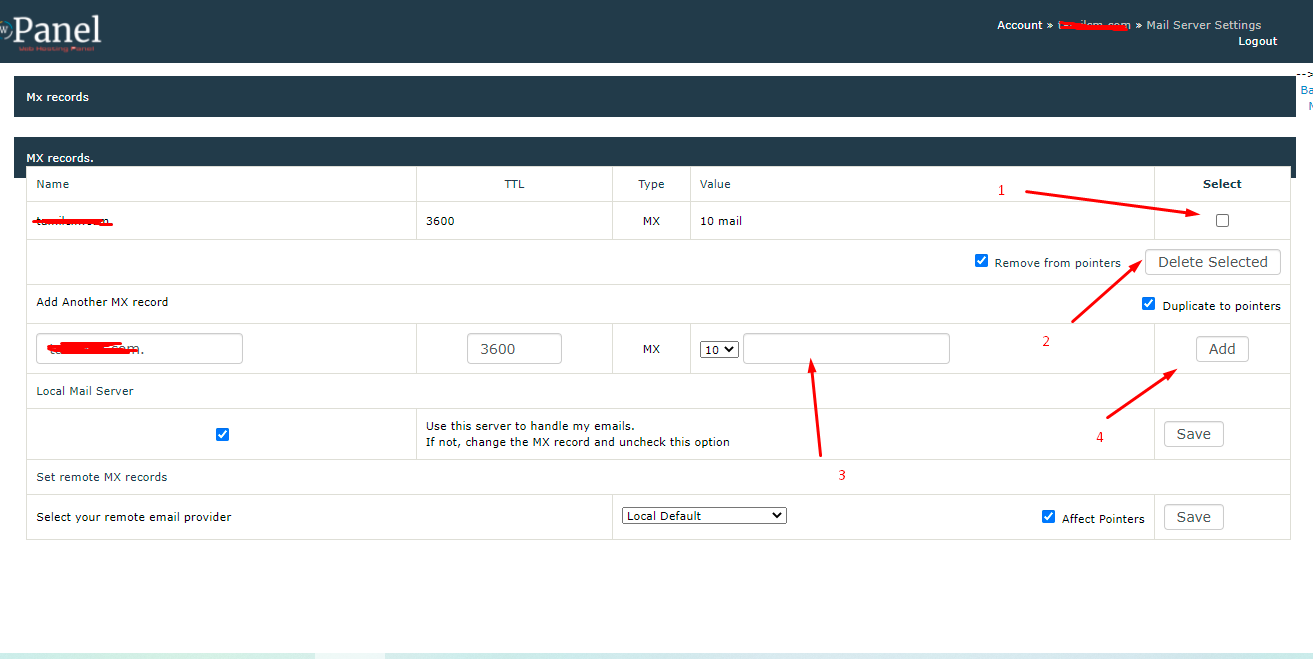
Add Your mx records Note: Please add your MX record with . [dot] as like below screenshot