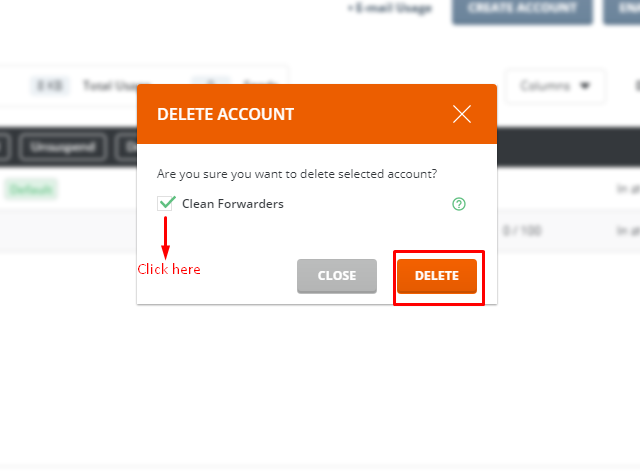To Delete your Email Accounts –
1. At first Login into your Direct Admin Panel.
2.Then you will see the E-mail Manager section and click on Email Accounts.
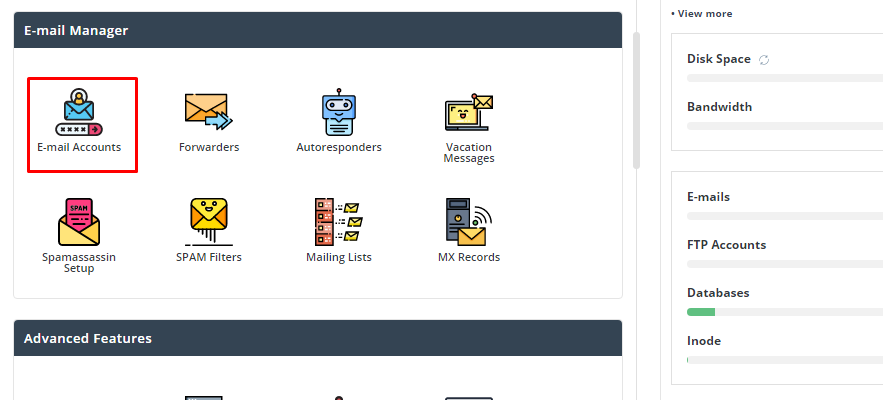
3. Now you can see your Current Email Account, select the Email Account that you want to delete, and click on delete.
You can also see the screenshot below for a better understanding.
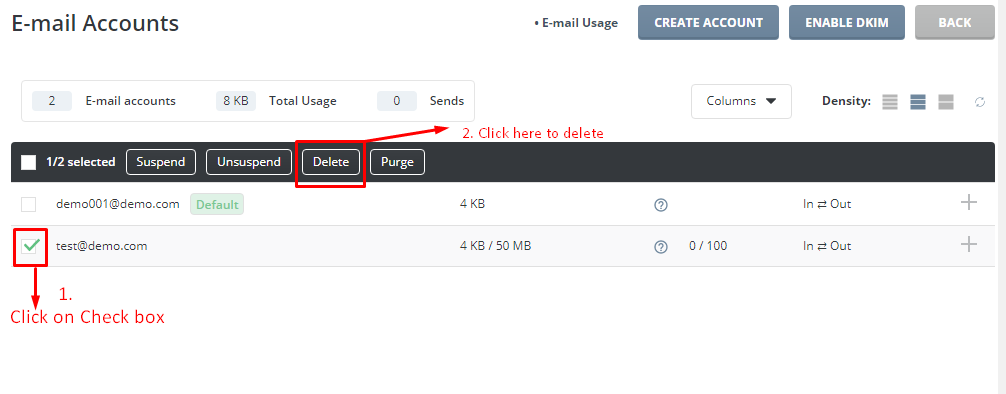
4. Then you will see a DELETE ACCOUNT pop-up menu, Click on the Delete button.